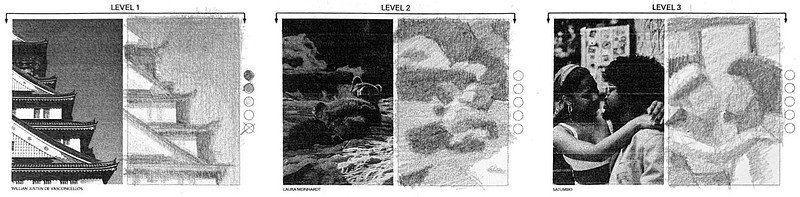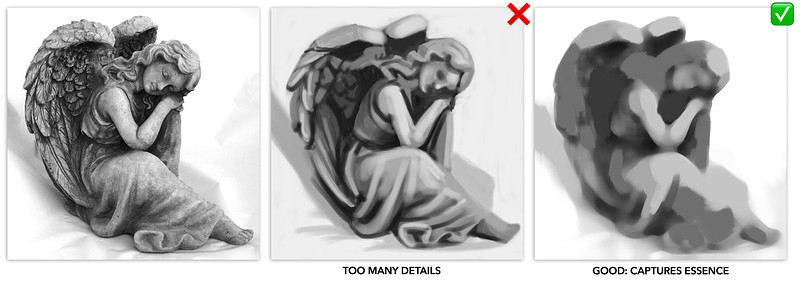Check out the "Assignments" tab to get the assignment details and share your work!
Overview
Now you'll organize more complex images into up to 5 value groups. You might find the Median Filter in Photoshop quite helpful to see the "effect" of an image. This website will also apply the median filter to any image you upload: https://fiveko.com/online-tools/median-filter-demo.
Materials Needed
- The project image in the downloads section.
- You can do the value study in any medium, drawing or painting, digital or traditional. Choose the medium you are most comfortable with. If you work in pencil, use some softer grades like 4B. I also like the newer matte pencils like Faber Castell Pitt Graphite Matt or Staedtler Mars Lumograph Black.
Steps
- Downloading Project File: Download the project image below and print it or open it in your digital painting application.
- Keying: Identify and place the lightest and darkest value groups. This is called "keying". Do not choose black or white. Instead, pick average values for the lightest and darkest regions of the image. Place these values in the palettes next to your drawing.
- Developing Value Groups: Add the third, fourth, and fifth value groups. Balance all groups in such a way that you match the effect of your value study to the effect of the original as much as possible. You can decide how many value groups you need for each image. Some images will not require five value groups to represent well.
- Strategic Gradating: Include gradients in areas where the original has very soft transitions. Do so carefully, always maintaining clear value groups.
- Uploading: Share your studies in our community.
Duration
This project should take 1–4 hours to complete.
⚠️ Important: Each value study should take no more than 15–30 minutes. Keep your images simple. You may be tempted to add details to your value study. We don't need details in this image, they are a waste of time in a value study. The purpose of a value study is to establish the correct tonal relationships between your value groups. That's all.
Proportions can be off, but keep your tones clean. You should be able to do one value study in 15–30 minutes. If it takes longer, it probably means you are putting in too many details. Set a hard time limit of 30 minutes per study. Do multiple rounds until you get to a good, simple value study in 30 minutes. Keep your images simple.