Very Importan missing feature on the Timer Tool: Show the pictures shown in the Timed Session at the end.
6mo
Jonatan
I have been using the Timer Tool a lot, almost daily, many times a day for practice for almost a year, I also have been using them for the courses like the Head Construction Course https://www.proko.com/course/head-drawing-and-construction by Michael Hampton and the Figure Drawing Course https://www.proko.com/course/figure-drawing-fundamentals by Stan.
I'm going to explain why it's so imporant to have this feature and why it not being there is a bad thing.
The thing that I have been having a lot trouble with is that by the end of the timed session, if I want to deliver my studies and practices for the lessons/assignments in the course, I have to stop the Timed Session each time a new image changes, so I can save it and put it on the canvas I'm working on to show the reference I used, and my take on the gesture, anatomy construction, etc.
This is highly inefficient, also bad for the timed sessions themselves. Instead of being able to focus 100% on the Timed Session, I have to pause when a new image shows, right click on the photo to copy the photo shown to the clipboard, go back to the drawing program, and paste it on the canvas, then RESUME the timed session. It's a big distraction, specially on 30 second poses to 2 minute poses from having to pause every time, and it doesn't let me fully enter into the head zone to focus completely on the session.
That's the only feature stopping the Proko Timer tool from being definitive! Many other online tools like Pixellovely, Quickposes.com and LineofAction have this feature at the end of their online tools! But I can't use the Proko Reference Image Packs I have bought on those websites, so they're of no use to me! Those places also lack the very useful features of being able to re-enact a practice you did days ago by checking your "Timed Sessions" section on your dashboard at Proko (Extremely useful feature, thank you for this!)
Being able to see the images at the end of the session is extremely important, also so the artist can review their work by comparing it to the reference, and even get feedback from their peers!
Another important thing for people that do Timed Sessions on a sketchbook, which I ALSO do, along with digital ones, the (very inefficient) action of right clicking on the images to paste on the canvas if you're working on digital doesn't work here! I've seen so many assignments by people taking courses on this website having to take PHOTOS of the screen so they can paste the reference awkwardly into their traditional sketchbook practice, this is not good!
PLEAAASE, add the ability to see the pictures the Timer Tool used for the session at the end of the session, it's an extremely important, very useful feature that would be a game changer for many people using the timer too! And it would make it closer to becoming THE DEFINITIVE TOOL. (The only thing missing would be a Class Session option but I digress).
Sorry this became a really long post, but I really wanted to make it clear how important it is that this feature is missing from the timer, this would help all the students at Proko!
Thanks for reading and I hope the point I'm trying to make can be seen!