How do you get better line quality in procreate program?
2yr
Dennis Yeary
I recently got procreate program and trying to figure out better line quality.
•
2yr
Line quality starts with you! The more control you have over your hand with traditional drawing tools, the more control you’ll have with digital software, so it helps to warm up your hand before you start drawing digitally just like with traditional.
With that out of the way, make sure your canvas resolution is set fairly high. Something around 4500px X 5400px @ 300 DPI is a good starting point. Lower res canvases will pixelate the edges of your lines so that could be a factor you’re facing.
Next, the type of brush you use matters, but not as much as the brush settings. When you select a brush from your Brush Library, tap the selected brush a second time to open the Brush Studio where you can adjust settings.
Each brush has individual settings to help you customize the feel of the brush line. The most relevant setting you should adjust in this case is in brush Stabilization under “Streamline.” Adjust the amount and pressure and test how the brush responds on the Drawing Pad. A little goes a long way with these settings so don’t over do it. Start by adding 5-10% streamline to your brush and test until it feels natural. Generally anything over 20% will start to feel like the brush is fighting against the line you’re trying to make so it takes some experimentation.
The last factor to consider is the iPad screen itself is VERY slick, so some folks like to use a textured “paper-like” screen protector. This will add a slight tooth to the iPad surface and impart a comfortable amount of drag on your pencil tip which can help with smoothing out your lines. Take a look on online for your iPad model to see what is available. The added benefit here is you’re protecting your screen from scratches as well as helping your line quality.
Here’s a video from Lucas Peinador where he talks about how to ink digital art, and covers this Brush Studio Streamline tip! Lucas is an awesome teacher, and has some brushes available here on Proko as well!!
https://youtu.be/CQLdM9OiQTk?si=d5egMTVm1JOTHQu9
Hope this helps!