Getting Started With Digital Painting
December 4th
Hit the ground running with digital painting!
My goal with this class is to demystify the software and digital art processes, so that your creativity can take the reins. I will show you how to set up the digital workspace for optimal workflow, and take you through the most common and useful functions, brushes, tools, filters, layers and painting processes.
Three popular digital painting softwares will be highlighted in the class:
Photoshop
Krita
Procreate
They will be used to show how different apps performs the same functions, and with lessons that can essentially be extrapolated to most digital painting apps available today.
The class is aimed at:
- New & beginner artists (of all ages)
- Traditional artists looking to apply their existing skills in the digital medium
- Anybody who is daunted by the task of creating art on a computer
The class will break down topics such as:
- The user interface, and how to customize it for optimal workflow
- The tools bar
- Brushes, both using them, adjusting their settings, importing brushpacks and creating your own
- Making brushes look less digital and more natural
- Common digital selection tools, masking, sampling, warping, skewing, etc.
- When and how to use layers
- Layer FX
- Working with common editing tools such as curves, levels, exposure adjustments
**A set of my brushes are included with this purchase. They work in both Photoshop and Procreate**
The class also features THREE painting demonstrations (45 mins - 1 hour long each, one for each piece of software.) The demonstrations are in realtime (not sped up), with every thought and procedure explained.