$250
LESSON NOTES
As the final project, create a drawing of one of your maquettes. Don't just copy the reference photo of your maquette – rather, bring it alive by applying everything you've learned in the course. If you need more information than your maquette provides, either develop the maquette further or look for reference in nature or online. Enjoy!
ASSIGNMENTS
Overview
As the final project, create a drawing of one of your maquettes. Don't just copy the reference photo of your maquette – rather, bring it alive by applying everything you've learned in the course. If you need more information than your maquette provides, either develop the maquette further or look for reference in nature or online. Enjoy!
Materials
- Digital or traditional media. Use the medium you are most comfortable with.
- Your physical or digital maquette.
Example


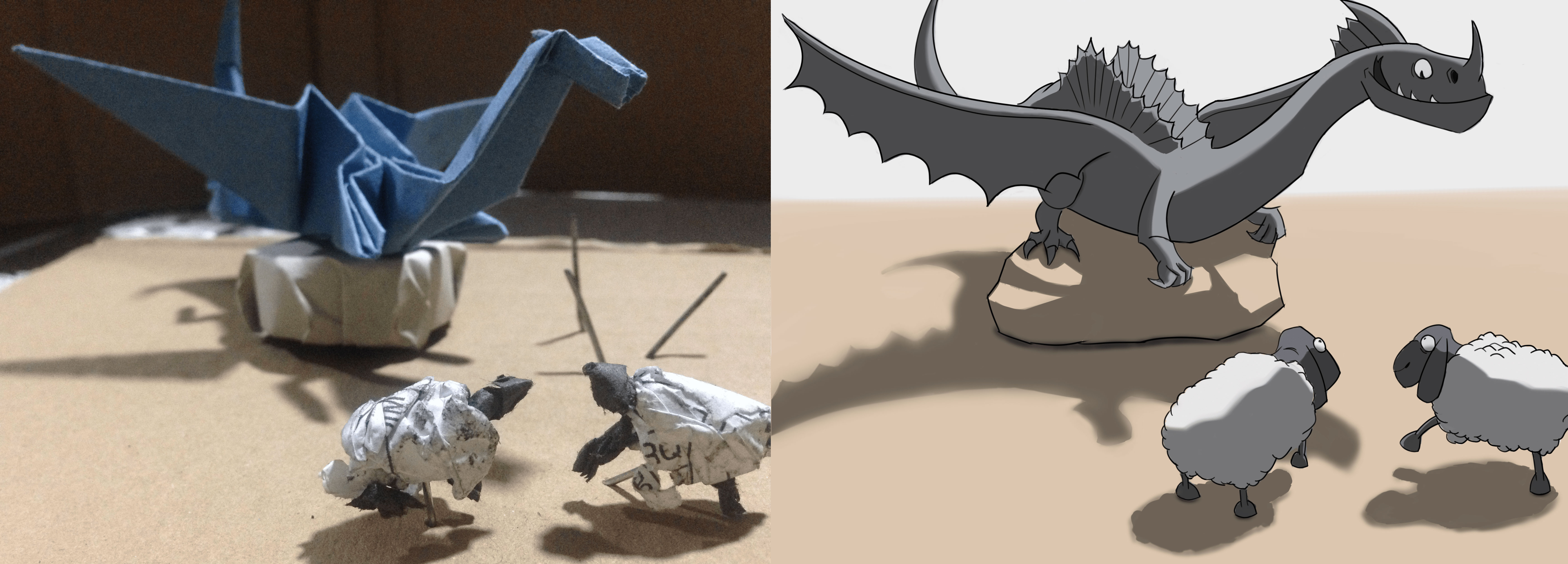

Steps
For traditional media:
- Select a photograph or render of your maquette and print it out.
- Create a drawing based on your maquette.
- Upload an image showing a photo of the maquette next to your drawing.
For digital media:
- Select a photograph or render of your maquette and place it on your canvas as reference.
- Create a drawing based on your maquette.
- Upload an image showing a photo of the maquette next to your drawing.
Meet these Challenges
- Make sure you include all modeling factors.
- Make sure you don't commit any of the common shading mistakes.
- Use the maquette as a reference for the shading but push the realism of your drawing as much as possible to really bring your image to life.
Duration
This project should take 1–3 hours to complete.
Tips

Recommended Steps

•
2yr
Very cute, I especially like the bunny :D
As for shading, just don't forget about cast shadows. You've applied them nicely on the ground, but objects can also cast shadows onto themselves/other objects as well. Here, based on the light direction, the head of the bunny would cast a shadow onto its own back, the snail shell would cast a shadow on its head, and the snail would cast a shadow on the shell. Also, given the bunny's leg and back would receive much less light as they are further away (and it seems like the leg is facing mostly away from the light), this area can also have more shadow applied--remember to think about what would receive a ray of light as it travels from the light source. All this will help add more believability to your scene :)
This was my last assignment. Cant thank you enough Dorian for your awesome tutorial. I can see how much thought and love for details you put in it. Also your calm empathic way of teaching made this a special one. Only wish i had discovered it earlier. :-)
This was so much fun. It helps a lot with the "I dont know what to draw" problem. In a playful way the drawing idea emerges organically. Also for the drawing Ambient Occlusion and the Terminator Exercise helped a lot. Cool Exercise!
The maquette is a very useful tool for drawing. I'll have to remember this so I can use it for future projects. Overall, this is a very enjoyable course.
Finally, I did it! This course is amazingly sophisticated and a lot to learn. Thank you Dorian! Each content is so useful!
•
4yr
Well done @gasyadocro!! 🏅
I'm so glad you enjoyed the course! You certainly made excellent use of it!
I love how you kept the shape of the rain coat very similar to what was on your reference. The exaggerated forms offer such an interesting design!



