$159
LESSON NOTES![]()
Now that you’ve all had some time to try the first project on your own, you can watch how I do it and figure out what areas you are exceeding and struggling with.
To watch this step-by-step demo on how to properly execute the first project for level 1 students, join the premium course!
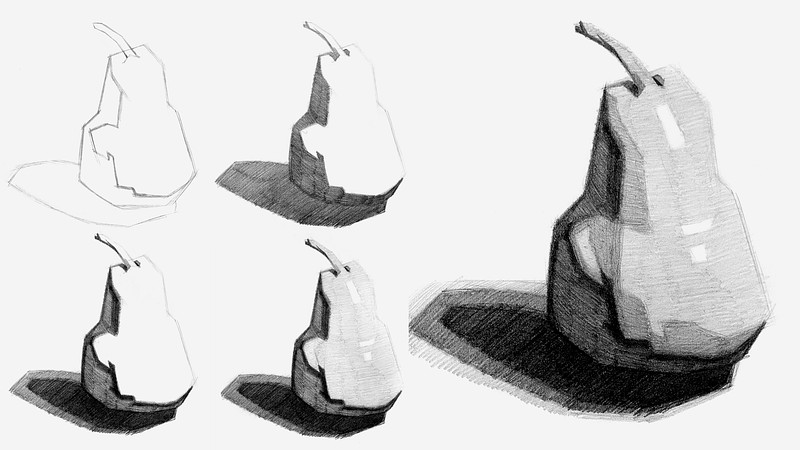
DOWNLOADS
simplify-from-observation-pear-demo.mp4
807 MB
simplify-from-observation-pear-demo-transcript-english.txt
24 kB
simplify-from-observation-pear-demo-captions-english.srt
40 kB
simplify-from-observation-pear-demo-transcript-spanish.txt
24 kB
simplify-from-observation-pear-demo-captions-spanish.srt
40 kB
COMMENTS
Second verse, hopefully better than the first? I was less distracted by the quality of the edges this time.
I tried doing the level 2 portrait initially and... it was awful. I went back and I watched the demo for the pear, then made another attempt here. Using Krita, I found some additional pencil brushes online but still not sure about them, I kind of struggled to find a complete good set of them, but I think I made it work okay.
Started this course a while back and then stopped when life got busy. So here’s my attempt at restarting. Two separate attempts at drawing an apple from life. In one of the attempts I brought the dark half tone out a bit more and the other I let the dark halftone ride along the edge of the core shadow. Any feedback would be greatly appreciated.
Here are my before-and-after demos (please tell me you can tell the difference). What do you guys think? I would really appreciate some tips!
Hi community! I´m just so happy to finally be able to defeat my ego and not look for perfection that only stops me from learning. Ofc that includes sharing my beginner´s skills!
I attempted to draw with out looking at the references but after Three attempts the shaded background is after watching the demo
It was really challenging, especially the straight lines. I only started a few days ago. I'm very excited to see where the journey takes me.
Well, I draw first 2 before demo and last after. Feel that learned some more things from demo














