Using 3D for concept art
5yr
Lukáš Hasoň
Hello guys, Im very excited about Proko 2.0 and I would like to ask about using 3D in your workflow... I started using Blender week ago and Im already amazed by this brilliant piece of software. I would love to learn complete process of creating enviroment scene with characters inside in Blender and Substance Painter. Do you know about some helpfull courses/websites/learning places?
I'm learning Blender right now mostly for the purpose of setting up my own scenes which I can then reference for my 2d digital paintings / illustrations.
As a complete beginner, a lot of people recommend the 'donut course' on YouTube, https://www.youtube.com/watch?v=TPrnSACiTJ4&list=PLjEaoINr3zgEq0u2MzVgAaHEBt--xLB6U, but I actually found another YouTuber I really liked. https://www.youtube.com/watch?v=7MRonzqYJgw&list=PLn3ukorJv4vs_eSJUQPxBRaDS8PrVmIri They talk slowly and explain every step well. Other free courses I tried hardly explained anything which is very frustrating if you don't understand how to use the basic interface / shortcuts / move things. Grant Abbitt has sculpting tutorials too if you're interested in that. Most of the tutorials are free, and I think there is 1 paid character creation course.
Good luck and I hope this helps.
Hey Lukas, I took this course with CGMA https://www.cgmasteracademy.com/courses/115-key-frame-illustration-for-production/ that was heavily blender and paint over-focused. It was intense! I would also suggest tutorials by Jama Jurabaev, he does a lot with Blender https://gumroad.com/jamajurabaev?query=blender&sort=newest
Ye, looks very good, but Im currently on tight budget, so I will stick to free content for now :D but thanks for replying
Hey there! I just wanted to add on what was already said
3D is a very big world, and while no doubt that thier are good and elabroate tutorials out there, Ive always felt even following them along will only get you so far.
So Id like to propose an idea. Follow your tutorials until you feel you're at a stage of some comfort with the fundementals of 3D, and then think of something you want to be able to do. Have a clear idea for a project. You can even get a little ambitious and I would really encourage that! And then, make a start! You'll bump into gaps and problems that will force you to ask questions and seek solutions individually, and it will make for an engaging learning experience with good reward in the end. There will be mistakes, struggles, and you may even not reach the outcome you wished for, but you will have a learnt a lot and gained dexterity with the tools. that on its own builds confidence for the next project :) , so long as you keep persisting!
This is how I learnt most of my software and its just what's worked out for me the most. but by all means, follow with what makes the most sense to you
Anyways, hope this was helpful in some way!
Thanks for taking time to replying, I apreciatte it. Yea, I tried some projects, and its really good way to learn. Okey, lets get back to it :)
I also am doing blender, and I agree that it is an amazing software.
These are two tutorial series that helped me a lot:
https://www.youtube.com/watch?v=bpvh-9H8S1g&t=5s In this one, they teach you a lot, and in the process, you make a cool sword scene.
https://www.youtube.com/watch?v=TPrnSACiTJ4&t=749s&ab_channel=BlenderGuruBlenderGuru This one is also a really good one. In it, you make a donut scene.
This channel makes a lot of good videos on using substance painter and blender together: https://www.youtube.com/c/StylizedStation/videos But, I would suggest doing the other ones first to get a better understanding of blender before moving on to this. This is a good tutorial from them: https://www.youtube.com/watch?v=d7XJjftEaK8&ab_channel=StylizedStationStylizedStation
getting a good understanding of nodes for materials can help a lot, but might not be very important if you are just using it for concepting. I can't suggest a whole course for it, because I picked it up as I was learning.
I'm working through learning how to sculpt in Blender. I've found that MarshmammL on Youtube has a really good tutorial for beginning character sculpting. https://www.youtube.com/watch?v=KsDe1V9Dl-0&t=364s
I second the Flipped Normals. I've been watching quite a few of their videos lately. Plus, they have a Basic sculpting class on their website that isn't program specific.
Hello Lukáš,
I'm currently trying to get better at using 3D in my work flow as well but I do have some spruces that I think you find helpful.
The first one is Flipped Normals:
https://m.youtube.com/results?sp=mAEA&search_query=+blenderflippednormals#searching
They are originally artists that have worked with 3D Studio Max and Zbrush but have slowly moved over more and more to Blender. They focus mostly on creature/character sculpting as well as hard-surface designs.
The other source is on Artstation Learning which is free for the year. There have Stéphane Wootha Richards uploaded an environment kitbash tutorial using Zbrush. But it should work just as well with Blender.
https://www.artstation.com/learning/series/pn/kitbashing-environment-design
I hope that helps!
Kind regards,
Regin