Open source digital painting help
5yr
Dan B
Hi all,
I run Linux as my OS and therefore have no Photoshop :(
I'd like to get into more digital art, but I'm struggling to find tools that work effectively or comparatively well with PS. I'm mostly playing around with Krita, but have also tried GIMP and a couple of other random ones.
The two key problems I seem to have are:
1. The default brushes just don't seem to do blending and strokes and smoothly/nicely as I see with those using PS, particularly in overlapping strokes. I've tried playing with opacity, flow, brush type etc but it just feels 'wrong' in either being blurry or not blending cleanly.
2. I can't follow online lessons easily due to gaps/differences in features/tools, e.g. layer masking. For instance I've been trying to follow the CTRL+Paint lessons, but when there is 'simple' PS masking I can't translate it and therefore spend more time trying to get Krita/GIMP to do the thing PS does than actually learning :/
Any help with working with open source tools would be hugely appreciated, especially some good tutorials or guides for either matching PS or that just use Krita or other Linux available app specifically would be great.
I'm using a Intuos Art as my drawing device.
I don't have a huge amount of advice but there is one YouTuber I follow who uses Krita, his name is David Revoy, he has multiple tutorials and exampled on his channel if you want to check him out. I hope this helps at all!
Thanks for that, I'm starting to work my way through the videos... He made some great Krita brushes in the past so it seems they picked him up formally.