How to learn digital painting or coloring? Grayscale first?
3yr
@knightdroid
I've been practicing perspective, line work, structure, and anatomy for about 8 yrs. though the reason why It took that long is because I was studying the wrong things for a long time, additionally I was on and off about practicing because of life situations.
I have here a drawing upto line work and this is always the furthest I can go when drawing since I little to no skills nor knowledge about coloring.
Im thinking on practicing grayscale first before moving on to color, but Blending alone is already hard for me I tried it and its not smooth, you can see individual lines. Also idk what blending technique to use for a beginner. I tried shading a sphere and it turned out ok I think, though the cylinder is just, bleh.
If Im gonna be practicing grayscale, which part of the sketch should I stop before shading? Or is it after line work or inking?
Are there books or youtube videos that can help me out? cant do online courses for now since I dont have the budget for it.
Hi there mate!
Actually for anything color/value kind of topic I would almost always give credit to the 10 minutes to better painting videos from Macro Bucci It also specifically gives you the very insight on how to practice grayscale->color process and the best point of introducing color in there!
The main thing I believe you think "bleh" on some simple shape is that there are no contex in the image so everything appear floating and out of touch, or appear as something you copy/pasted onto a blank page. Context is important, because object would interact with them. Specifically in 2d painting, edges would blend in certain places, both for artistic visuals and more importantly for (de) emphasizing certain parts of the image to make other parts appear more attractive and dynamic. Marco also talked in his video on edges.
I believe your skeleton/mannequin drawings are already good enough to start painting colors in them. Give it a go!
•
3yr
Hey, @knightdroid!
@Jon Neimeister is making a course on Digital Painting Fundamentals here at Proko, I’d suggest checking it out. If you’re not ready to take the paid course yet, you can find some of Jon’s lessons on Proko’s YouTube channel for free: https://youtube.com/playlist?list=PLtG4P3lq8RHHBiU_VqcY_L9T2iFDeCUJH
Alternatively, I also really like the “Digital Painting 101” free mini series at http://www.CtrlPaint.com
About where to stop the drawing before starting to shade… it depends, there’s no general rule. Some people have a more painterly approach and draw very few lines before starting to add tone (in a way, you could say that they sketch with tones). But other people, such as myself, for example, are more comfortable with lines. Since you have some mileage with drawing, but are a beginner on shading/painting, I’d recommend developing the sketch as much as you can before shading - at least in the beginning. Try not to skip stages of the line drawing, develop it until you feel that’s as far as you’ll go with the lines. You don’t need to ink necessarily, just make sure to have a drawing that’s fully developed in terms of construction and design. For instance, in your “Spider-Man X Venom” drawing here, I’d say the first one (image 4) would definitely be too early to start shading, but the second (image 5) is pretty close - I think I’d just design the forms of Venom’s tongue a little more (which is looking a bit flat), and perhaps add some elements of an environment to complement the composition - and then I’d say it could be ready to shade.
Aside from that, @Steve Lenze’s considerations on posing, gesture, perspective and construction certainly apply too!
Over time, as you gain more experience with shading and painting, you might start to feel more confident with painting an undeveloped sketch or with the process of sketching with tones rather than with lines - if that happens, you can simply adjust your process to your more advanced preferences.
Hope this helps!
Hi sir,
I need your help to improve my work. I want to do cartoon style work but i am unable to simplify it, and that's exhausting. I am not able to making those gorgeous shapes that speaks of life. When I exaggerate something it feels to me that I am doing it wrong. So I want you to give me a honest review of my work so that I can know what I am doing wrong.
Thank you
Hey Knightdroid,
I like your commitment to get better, it shows you must really want it.
As far as your blending goes, it just takes practice. If you can use a soft edge brush with pressure sensitivity, then just lower your pressure as you go and it will create lighter values. Then just keep working back and forth until you get a good transition.
As for your drawing, I have some suggestions that I think will help. I did a quick sketch over some of your drawings that show what I think you could work on in your stuff. Don't forget gesture and perspective in your figures, especially how the head, torso and pelvis relate to each other. I hope this will be helpful :)
wow, thanks for the suggestions, will try incorporating more gesture into my poses.
Hi knightdroid,
Beleive me, i completely understand you, as I was reading your post I thought this is exactly what I face as well. I do struggle with blending colours and values and they turn out to be messy and i always get the sphere right somehow but can't do blending that well on any other forms. And that sucks, and i am also practicing my skill for few years and i am no where near my goal and it's heartbreaking. But the one thing that help me is blending with opacity brush and stroking it only in one direction i guess, and allowing myself few strokes to do blending.
I guess that will help you too. Best of luck
Im using an app called ibis paint x so Im not sure whether they have that tool, but I'll try to find it. Thank you :)