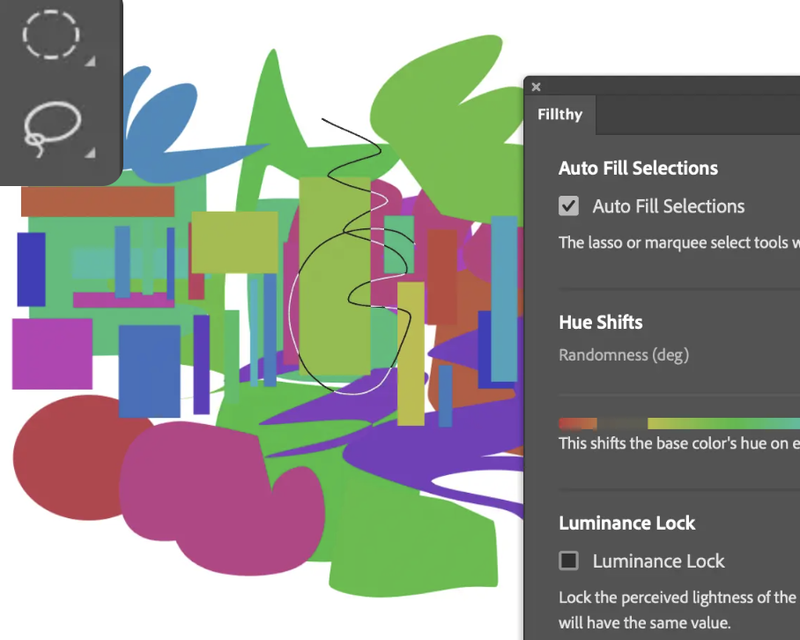Full tool
You will be given unexpiring access to this tool .
$12
Skill Level
All Skill Levels
overview
Ever wanted Photoshop to...
- Autofill selections?
- Shift hues on every new shape?
- Lock the luminosity (percieved value)?
Me too! So we built a plugin to do just that.
Auto fill Lasso and Marque tools
Pretty self explanatory... Toggle on 'Auto Fill' and your shapes will automatically be filled with the foreground colour
Auto Shift Hues
Choose an amount that you'd like the hue to shift by and then keep on painting. This works with brush, lasso, marquee, line and shape (in pixel mode) tools as well!
Luminosity Lock
This toggle grabs the current foreground colours luminosity (value) and makes all future selections conform to that luminosity. This is great for adding colour variation, keeping control of your values as well as being a HUGE time saver.
I hope you enjoy this tool as much as I do with your art.
Premium Benefits
Money Back Guarantee
Contact support@proko.com within 30 days. We usually don't ask questions, but a request is subject to review if over 25% of content was downloaded. This is to protect our instructors from dishonest wardrobing and ensure a happy and thriving community.
Downloads
Includes content that the student can download for offline viewing.
Downloads
Filthy Photoshop Plugin (2 Files)
INSTALLATION AND THANK YOU!.rtf
1 kB
Fillthy-1.3.1.zip
78 kB
COMMENTS