deleting your account
WARNING! This will delete all your data, including your profile, community posts, activity history, direct messages, and purchased products. You will not be able to recover any data associated with your account.
How to delete your account
- In the top navigation click on Settings
- Select the Security tab
- Click the Delete Account link
- Type in your account password and click Yes, Delete to confirm
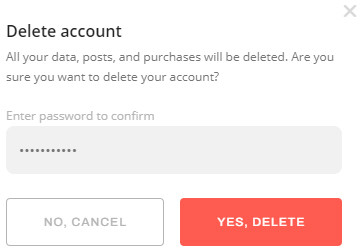
If you are unhappy with Proko, let us know why.
Search Engines
Keep in mind, we do not control content indexed by search engines like Google or Bing. Even if you delete your account, Google and other search engines cache search results, which means that occasionally old information is still searchable until Google and other search engines update their systems to reflect more recent information.

